User
Overview
The User resource in Valeiot manages credentials and controls access. With this functionality, you can create any user type—such as Operator, Manager, Staff, Viewer, Super Admin, Owner, etc.—and define their specific permissions.
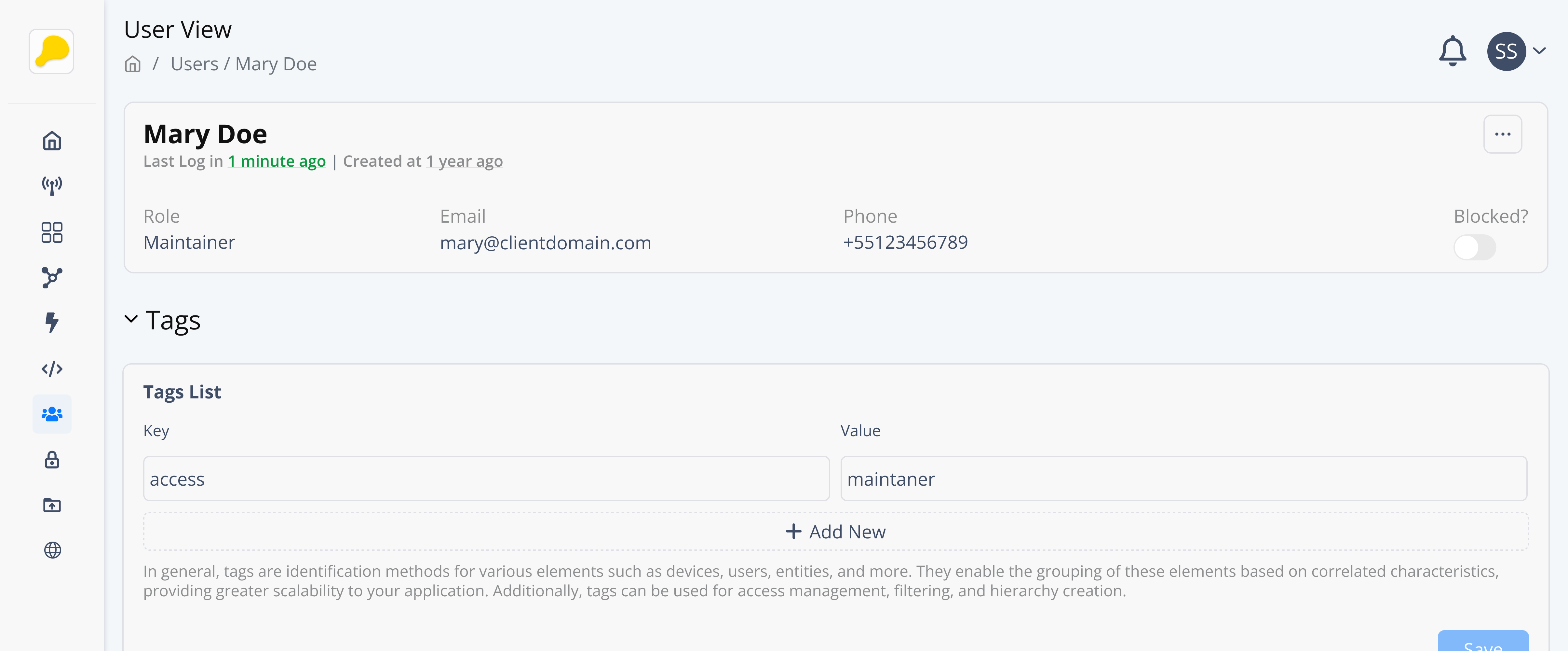
To understand Users you need to know that there are two distinct access points:
| Access Point | Logged By | Purpose |
|---|---|---|
console.valeiot.com | Accounts (System Administrators, Developers) | Develop, manage, and configure the IoT solution with full system access. |
portal.yourcompany.com | Users (Clients, Viewers, Managers, etc.) | Access the product with pre-defined roles and restricted permissions. |
Key Differences Between Console and Portal
- 🔧 Console: Full administrative control (configuration, development, system management).
- 👥 Portal: Product access (white-labeling, domain settings and branding), designed for end-users (clients).
warning
Before configuring Users, ensure your Portal is properly set up with branding and domain settings.
User Role
Every User must be assigned a Role during registration, which determines their access and permissions within the system. Each Role has a predefined set of policies that can be customized as needed. For more details refer to the Roles section in the documentation.
Key Characteristics
- Access Control: Fully govern who can view or access your product.
- Customizable Roles: Define granular permissions (e.g., Supervisor, Technician, Staff) to restrict or grant access to devices, dashboards, and actions.
- White-Label Experience: Clients interact solely with your branded solution—the Valeiot engine remains invisible in the background.
Use Cases
- Create Viewer Users: Viewers access dashboards but cannot edit devices.
- Create Facility Manager Users: Managers control specific devices/groups within a building.
- Create Owners Users: Owners (similiar to a super admin) have access to register, delete equipments and viewers users.