Dashboard
Overview
Dashboards in Valeiot is a visual interface to monitor and analyze data from your Data Sources in real time. They allow you to create customizable views with widgets like charts, gauges, tables, and maps to track key metrics, detect anomalies, and make data-driven decisions.
The Dashboard initially presents a blank panel, as it serves as a tool for constructing custom views. Once you start adding widgets, it looks like this:
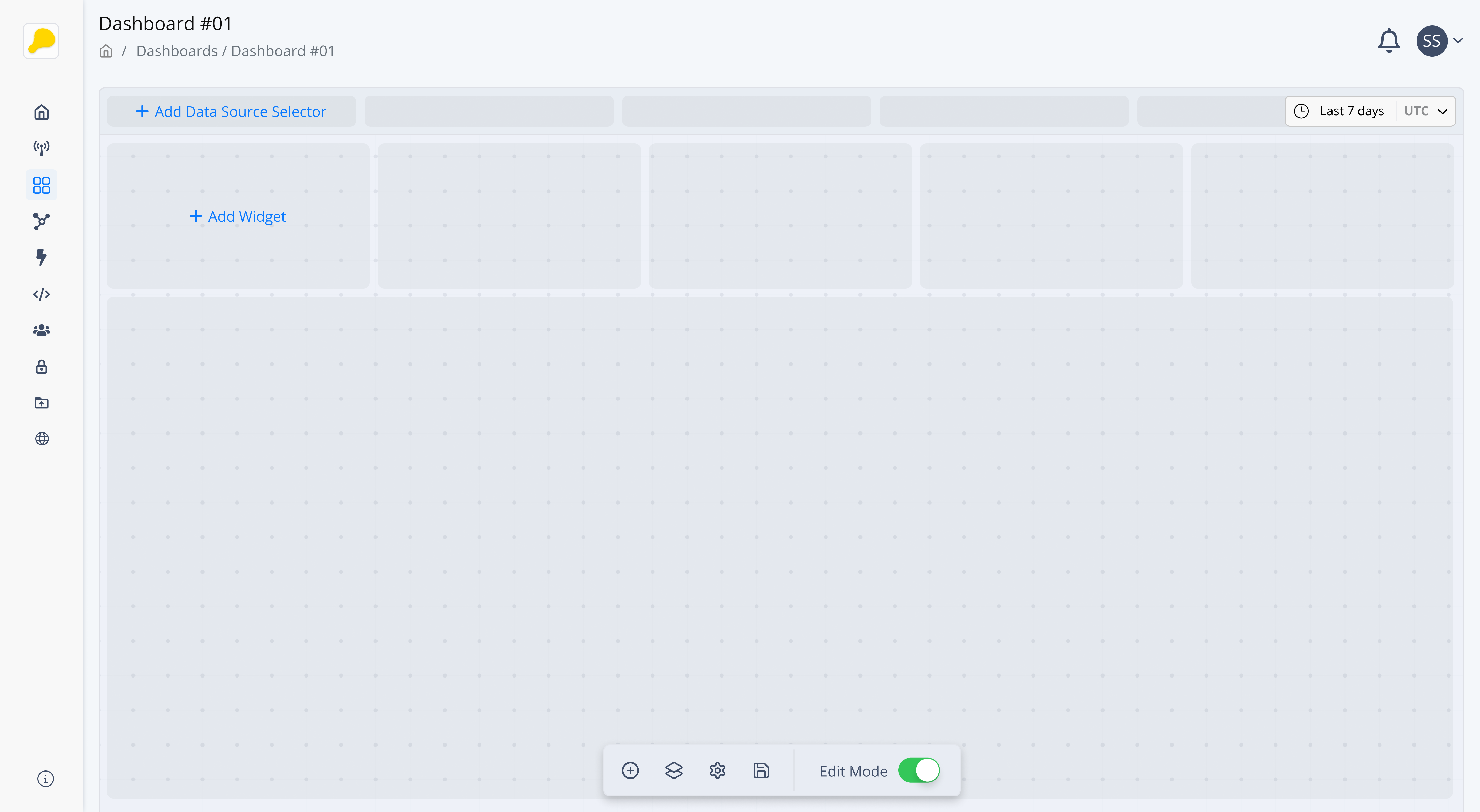

Key Characteristics
- Customization: Customize your dashboard with a variety of widgets, including charts, tables, and gauges, to fit your specific needs
- Multi-Source Integration: Display any information from multiples Devices, Entities or Users
- Dashboard Selector: Enables dynamic switching between multiple Devices or Entities, with all widgets updating in real time based on the selected source.
- Period Picker: Apply time-based filters to instantly adjust dashboard data for the desired analysis period
Use Cases
- Industrial Monitoring: Create a panel to track equipment performance (temperature, vibration)
- Smart Cities: Monitor air quality, or energy usage
- Fleet Tracking: Displays vehicle locations and generates alerts if an asset leaves a defined area
Data Source Selector
The Data Source Selector enables dynamic switching between multiple Devices or Entities, automatically updating dashboard widgets in real time based on the selected source. It also supports the creation of hierarchical structures, such as Clients, Units, and Sensors—where each Client contains multiple Units, and each Unit contains its Sensors.

Learn how to configure the Data Source Selector and explore its features in greater detail.
Time Range & Timezone
The Time Range is used to filter the data displayed in the dashboard. You can apply a specific time range or adjust the time zone to better analyze the data presented.
All eligible queries will have the start/stop parameter modified by the selected Time Range, which means the widgets displaying those results will also be updated.
Important notes about Time Range & Timezone:
- The Time Range only affects Data Points queries. Data Points are the Valeiot feature for handling historical and time-series data. For more details, see Valeiot Data Point;
- If a query has both a start and stop time explicitly defined, the Time Range will have no effect.
- The Timezone setting modifies all timestamps displayed on the dashboard.

Next Steps:
Learn how Widgets works.
Explore the Data Source Selector in more detail.