Tags
Overview
Tags are a powerful identification and organizational tool used to label and categorize various elements such as Devices, Users, Entities, and more. The illustration below shows Tags in elements, where each tag follows a pattern of key and value.
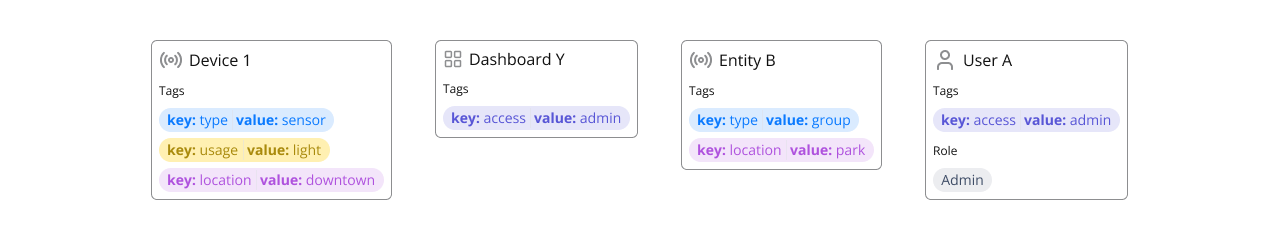
Tags enable you to group these elements, making it easier to manage, filter, and scale your solution. They also play a key role in access management, filtering, and creating hierarchical structures within your system.
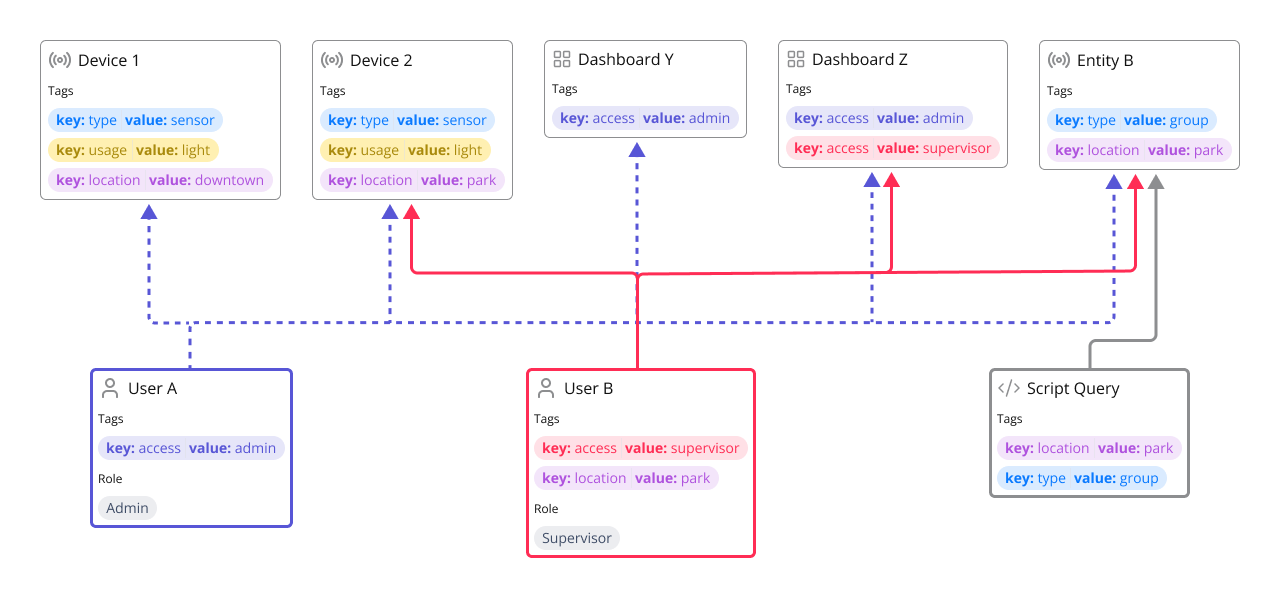
info
When discussing user permissions in the Portal, Roles play a crucial part. To learn more, read the section Roles.
Key Characteristics
- Flexible Labeling: Tags can be applied to a wide range of elements, including Devices, Users, Objects, Entities and more, allowing for versatile organization.
- Grouping and Filtering: Tags enable you to group elements with similar attributes (e.g., location, type, or function) and filter them for easier management and analysis.
- Access Management: Tags can be used to define access permissions, ensuring that only authorized users or systems can interact with specific tagged elements.
- Scalability: By using tags, you can efficiently manage large-scale deployments, as they simplify the organization and retrieval of elements.
- Hierarchy Creation: Tags can be used to establish hierarchical relationships between elements, enabling structured data organization and navigation.
Use Cases
- Device Categorization: Group devices by attributes such as location (key: location | value: field1), type (key: type | value: sensor), or functionality (key: function | value: monitoring).
- Access Control: Use tags to set user permissions, ensuring that only authorized personnel can access specific devices, entities, dashboards and more.
- Data Filtering: Filter and analyze data from specific groups of devices or entities using tags, such as analyzing all devices tagged with environment:outdoor.
- Hierarchical Organization: Create hierarchies for entities, such as grouping devices under a specific project or department tag (key: sector | value: warehouse).